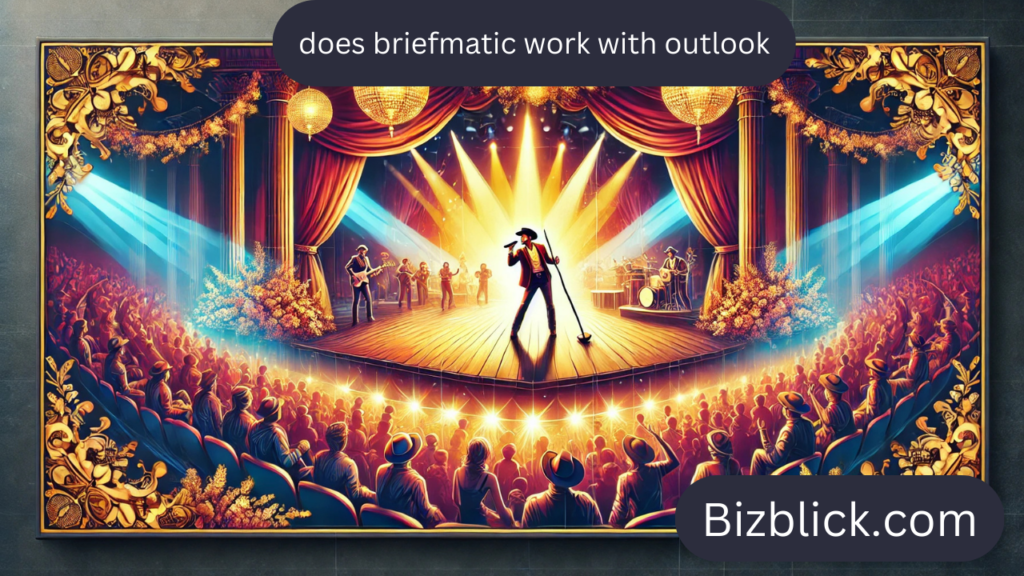Briefmatic is a productivity tool designed to simplify task and email management by providing an organized, streamlined interface for users. For professionals using Microsoft Outlook as their primary email client, integrating Briefmatic can enhance workflow efficiency. This article explores how Briefmatic interacts with Outlook, its features, benefits, and potential limitations.
What Is Briefmatic?
Briefmatic is an innovative tool that aims to minimize the time spent on emails by providing:
- Summarized views of conversations
- Task prioritization
- Seamless email organization
Developed with busy professionals in mind, it supports various email platforms and integrates with tools like calendars and task managers.
Understanding Microsoft Outlook
Microsoft Outlook is one of the most widely used email clients worldwide, known for its comprehensive features such as:
- Email management
- Calendar integration
- Contact storage
- Task scheduling
For organizations using the Microsoft Office suite, Outlook plays a pivotal role in day-to-day operations.
Does Briefmatic Support Outlook Integration?
Yes, Briefmatic works with Outlook. It integrates seamlessly, offering enhanced functionality for:
- Email summarization
- Intelligent sorting of messages
- Creation of actionable tasks from emails
The integration ensures Outlook users can harness Briefmatic’s power without disrupting their existing workflows.
Features of Briefmatic with Outlook
1. Smart Email Summaries
Briefmatic condenses lengthy email threads into concise summaries, allowing users to grasp the context quickly. This is particularly beneficial for teams handling complex projects with numerous email exchanges.
2. Task Creation and Management
Users can convert emails into tasks directly within Outlook. Briefmatic assigns deadlines and priorities, keeping tasks aligned with project goals.
3. Advanced Filters
Briefmatic’s filtering options let you sort emails by:
- Importance
- Sender
- Keywords
This reduces clutter and ensures you focus on the most relevant information.
4. Calendar Synchronization
Briefmatic integrates with Outlook’s calendar, enabling users to link tasks with specific dates and reminders. This feature is ideal for meeting deadlines or scheduling follow-ups.
How to Integrate Briefmatic with Outlook
Integrating Briefmatic with Outlook is straightforward. Follow these steps:
- Download Briefmatic
Visit the official Briefmatic website and download the application. - Install the Add-In for Outlook
Open Outlook and navigate to the add-ins section. Search for Briefmatic and install it. - Authorize Access
Log in to your Outlook account through Briefmatic. Grant the necessary permissions for email and calendar access. - Customize Settings
Adjust Briefmatic’s settings to suit your workflow. You can set filters, notification preferences, and task categories. - Start Using Briefmatic
Begin managing your emails and tasks directly through the integrated interface.
Benefits of Using Briefmatic with Outlook
1. Increased Productivity
Briefmatic saves time by summarizing emails and automating task creation, allowing users to focus on essential activities.
2. Enhanced Organization
The tool helps categorize emails and tasks, reducing inbox chaos and improving efficiency.
3. Streamlined Collaboration
Briefmatic’s ability to sync with Outlook calendars ensures that team members stay updated on deadlines and meetings.
4. User-Friendly Interface
The intuitive design makes it easy for Outlook users to adopt Briefmatic without a steep learning curve.
Potential Limitations
While Briefmatic is a powerful tool, there are some limitations to consider:
- Compatibility Issues
Briefmatic may not support older versions of Outlook or specific operating systems. - Learning Curve for Advanced Features
Although the basic features are easy to use, mastering advanced functionalities might take time. - Subscription Costs
Briefmatic operates on a subscription model, which might be a concern for budget-conscious users. - Dependency on Internet Connectivity
Briefmatic requires a stable internet connection for real-time updates and synchronization.
How Briefmatic Improves Workflow in Outlook
1. Email Prioritization
Briefmatic’s AI-powered sorting ensures critical emails are addressed first, preventing delays.
2. Simplified Task Management
By converting emails into tasks, Briefmatic eliminates the need for manual tracking.
3. Time Management
The calendar synchronization feature helps users allocate time efficiently, avoiding overlapping schedules.
4. Collaboration Across Teams
Briefmatic’s shared task lists and summaries ensure everyone is on the same page, fostering better teamwork.
Comparing Briefmatic with Other Productivity Tools
Several productivity tools integrate with Outlook, such as:
- Trello
- Asana
- Todoist
Here’s how Briefmatic stands out:
| Feature | Briefmatic | Trello | Asana | Todoist |
|---|---|---|---|---|
| Email Summarization | ✅ | ❌ | ❌ | ❌ |
| Task Conversion | ✅ | ✅ | ✅ | ✅ |
| Calendar Sync | ✅ | ✅ | ✅ | ✅ |
| AI-Powered Sorting | ✅ | ❌ | ❌ | ❌ |
User Reviews and Feedback
Positive Feedback
- Ease of Use: “Briefmatic made email management a breeze!”
- Time-Saving: “The summarization feature is a game-changer for my busy schedule.”
Areas for Improvement
- Limited Customization: “I wish there were more options for customizing filters.”
- Subscription Costs: “It’s slightly expensive compared to alternatives.”
FAQs
1. Is Briefmatic compatible with all versions of Outlook?
Briefmatic works with the latest versions of Outlook. Ensure your software is updated for compatibility.
2. Does Briefmatic work offline?
No, Briefmatic requires an active internet connection to sync data and provide real-time updates.
3. Can Briefmatic handle multiple email accounts?
Yes, Briefmatic supports multiple accounts, making it ideal for users managing personal and professional emails.
4. Is Briefmatic secure?
Yes, Briefmatic uses encryption and follows strict security protocols to protect user data.
5. Does Briefmatic offer a free trial?
Most versions include a free trial, allowing users to explore its features before subscribing.
Conclusion
Briefmatic is a versatile tool that enhances Outlook’s capabilities, making it an excellent choice for professionals seeking better email and task management. While it has some limitations, the benefits it offers, such as time-saving features, seamless integration, and improved productivity, outweigh the drawbacks.
If you’re looking to optimize your Outlook experience, Briefmatic is worth exploring. With its intuitive interface and powerful features, it can transform the way you manage your emails and tasks.