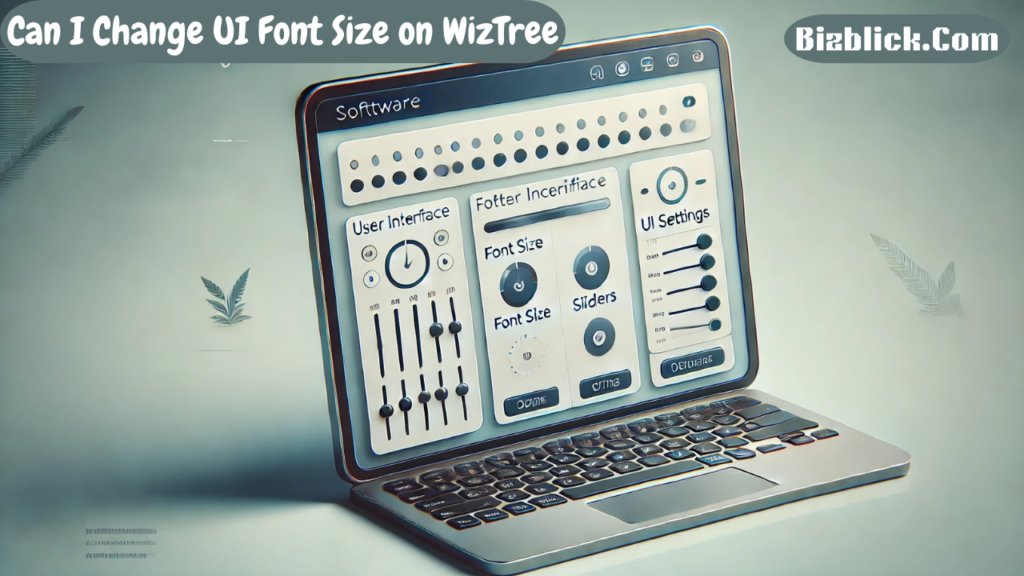WizTree is a powerful disk space analyzer known for its speed and efficiency. For users who spend hours navigating its interface, the font size and readability of the user interface (UI) can play a significant role in their overall experience. One common question is: “Can I change UI font size on WizTree?” This article dives deep into the topic, exploring options, potential workarounds, and other customization tips to enhance your WizTree experience.
Understanding WizTree and Its UI
WizTree’s design prioritizes speed and simplicity. It scans your drives to show you which files and folders consume the most space, presenting the data in both a treemap and a tabular format. While functional, the UI font size may appear too small or too large for some users, especially on high-resolution screens or devices with accessibility needs.
The ability to adjust the UI font size directly within WizTree is not an explicit feature, as the application’s primary focus lies in performance optimization. However, understanding the UI settings and exploring alternatives can offer some flexibility.
Can I Change UI Font Size on WizTree?
Native Support for Font Size Adjustment
Currently, WizTree does not include a direct option to change the UI font size within its settings. The application is designed with a fixed font size that balances readability and screen space utilization. While this might work well for most users, it could present challenges for those who require larger text for better visibility or prefer smaller fonts for fitting more data on the screen.
Workarounds to Change Font Size
Although WizTree lacks built-in functionality for altering the UI font size, several workarounds can help you achieve a more customized experience:
- System-Wide DPI Settings
Changing your system’s DPI (Dots Per Inch) settings can indirectly affect the font size in WizTree. This adjustment scales all applications, including WizTree, making the text appear larger or smaller depending on the scaling factor.- On Windows, navigate to Settings > Display > Scale and Layout to adjust the scaling percentage.
- Compatibility Mode Adjustments
Running WizTree in compatibility mode with custom scaling can help tweak the appearance of fonts and UI elements. Right-click on the WizTree shortcut, go to Properties > Compatibility, and explore DPI scaling options. - High-Resolution Display Settings
For users with high-resolution monitors, changing the resolution or enabling scaling for better readability might be an option. This can be adjusted from the Display Settings menu on your computer.
Why Adjusting Font Size Matters
For many users, adjusting the font size is more than just a preference; it’s a necessity. Here are some scenarios where this feature becomes crucial:
- Accessibility Needs: Users with vision impairments may find the default font size too small to read comfortably.
- High-Resolution Screens: On 4K or ultra-high-definition monitors, the fixed font size may appear tiny, reducing usability.
- Data Analysis: Professionals who analyze large amounts of data often need to balance visibility with the ability to display more information on the screen.
While WizTree prioritizes performance and minimalism, these needs underscore the importance of customizable UI features.
Alternatives for Better Readability
If changing the font size in WizTree isn’t an option, consider these alternatives to enhance readability and usability:
- Zooming in on the Display
Use screen magnification tools, such as the built-in magnifier on Windows, to zoom in on specific sections of the WizTree interface.- Press Windows + Plus (+) to activate the magnifier and focus on the desired area.
- Exporting Data
WizTree allows you to export data to a CSV file. Viewing the information in a spreadsheet program like Excel provides complete control over font size, style, and layout. - Using a Larger Monitor
For those working with extensive datasets, switching to a larger monitor can make the default font size more legible without any changes to the software settings.
Suggestions for WizTree Developers
Given the growing demand for customizable interfaces, the addition of font size adjustment features in WizTree could significantly improve user experience. Here are some recommendations:
- Font Scaling Options: A simple slider or dropdown menu in the settings to adjust font size.
- Theme Support: Introducing light and dark themes with adjustable font sizes for accessibility.
- Dynamic Scaling: Automatically adapting the UI to the user’s screen resolution and DPI settings.
Such enhancements would make WizTree more user-friendly, especially for those with specific accessibility needs or high-resolution setups.
Frequently Asked Questions (FAQs)
1. Can I directly change the font size in WizTree’s settings?
No, WizTree does not currently offer an option to change the font size directly within the application.
2. How do I make WizTree’s text more readable?
You can adjust your system’s DPI settings, use a screen magnifier, or export the data to a spreadsheet for better readability.
3. Does changing the DPI affect other applications?
Yes, adjusting the DPI settings will scale all applications on your system, not just WizTree.
4. Are there plans for WizTree to include font size customization?
As of now, there is no official announcement from the developers regarding this feature, but user feedback could influence future updates.
5. What should I do if the font size is too small on my high-resolution monitor?
Consider adjusting the resolution or scaling settings on your computer or use external tools like screen magnifiers to improve readability.
Final Thoughts
The question, “Can I change UI font size on WizTree?”, highlights an important limitation in an otherwise exceptional tool. While direct font size adjustments are not possible, workarounds like system DPI changes and external tools can help bridge the gap. Moreover, providing feedback to WizTree’s developers could encourage the inclusion of this feature in future updates.